New Protocols Apps for Android and iOS Released in July 2025
Be aware the App requires a new installation which can take up to 15 minutes. Please plan accordingly.
This is the new app icon 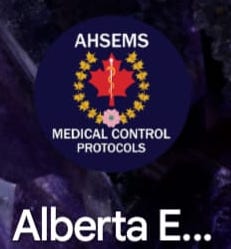 once installed on your Android or Apple device. Android users should install THIS ANDROID APP. Apple users should install THIS iOS APP.
once installed on your Android or Apple device. Android users should install THIS ANDROID APP. Apple users should install THIS iOS APP.
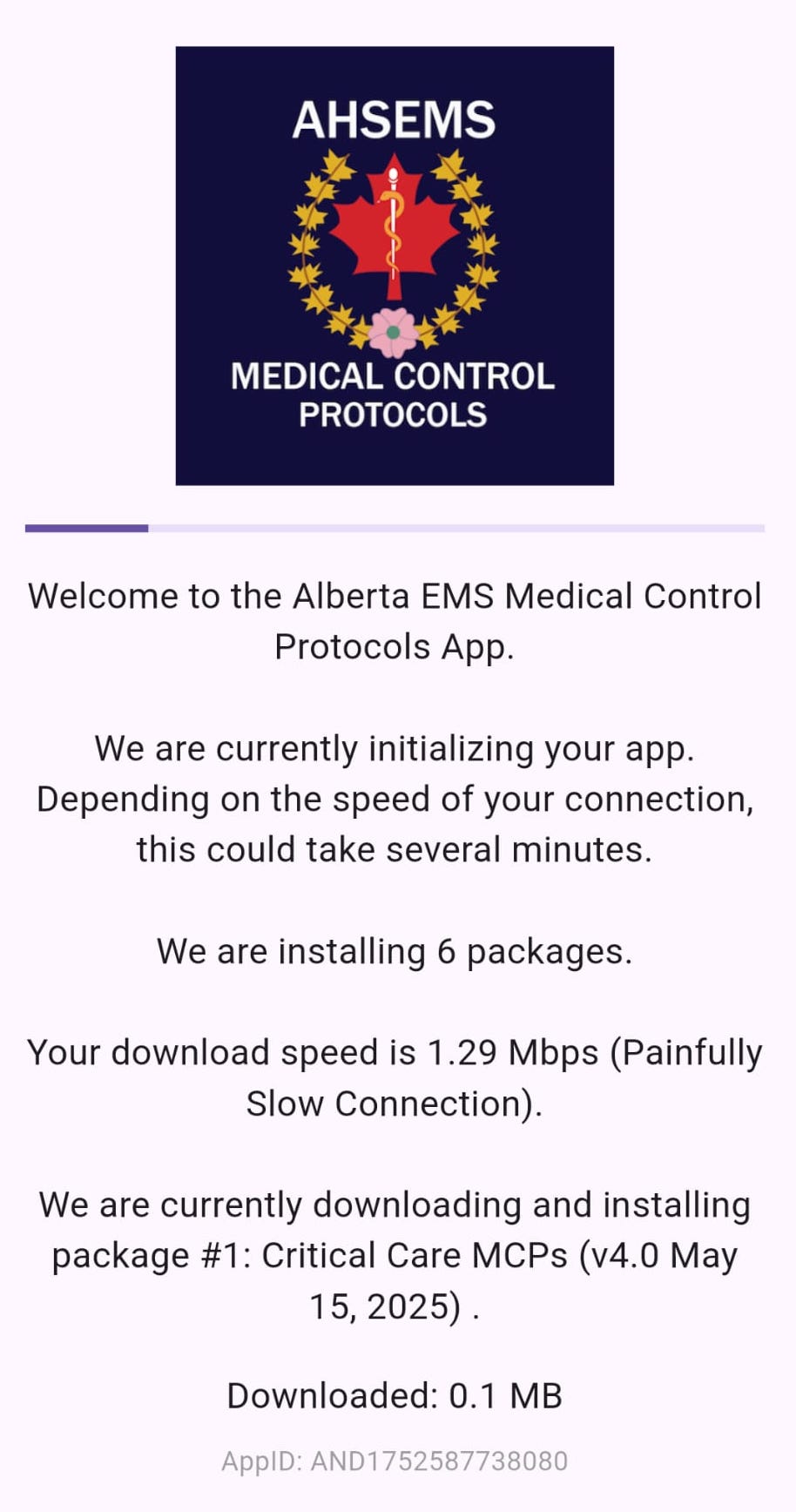
|
|
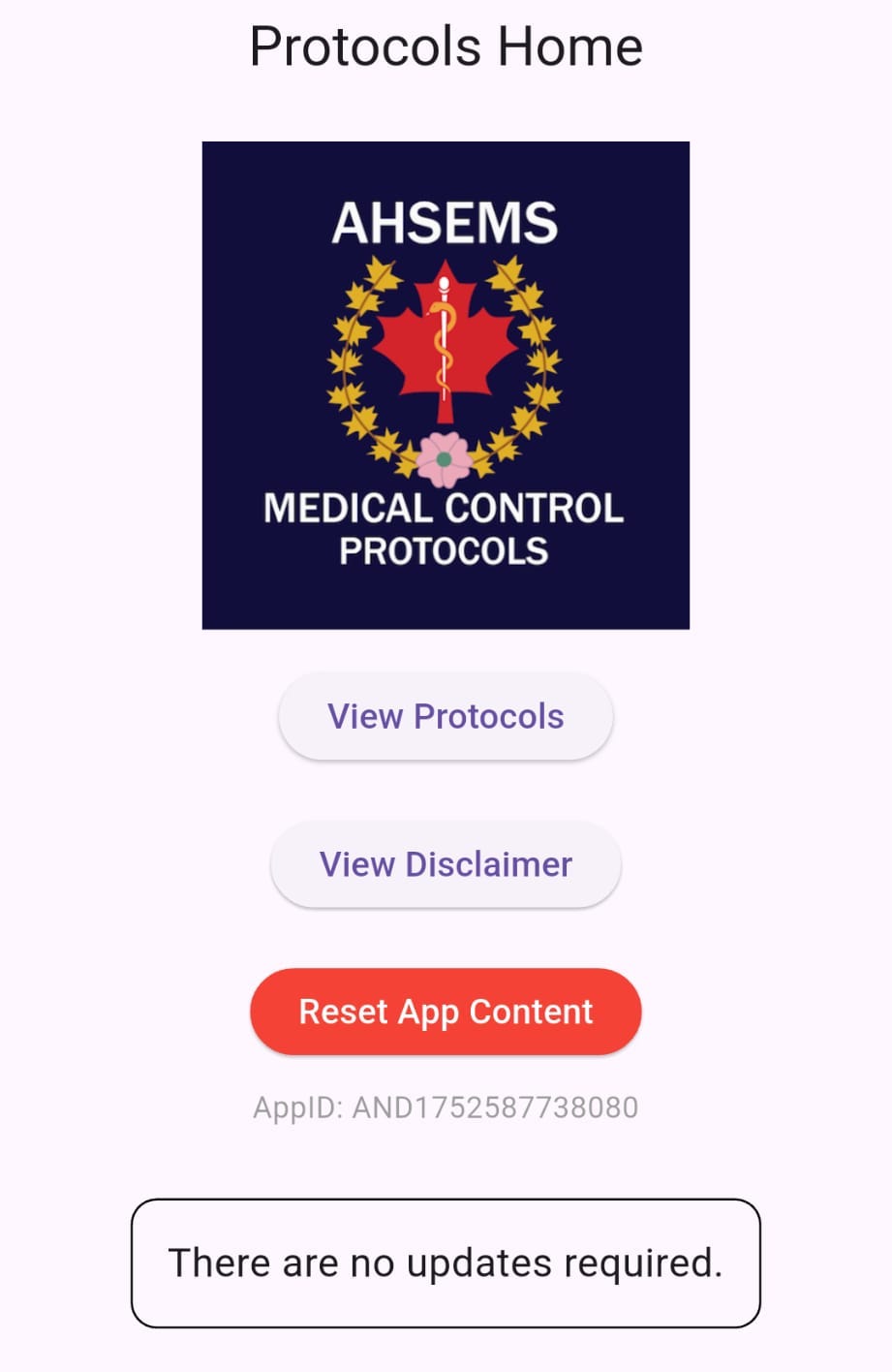
|
|
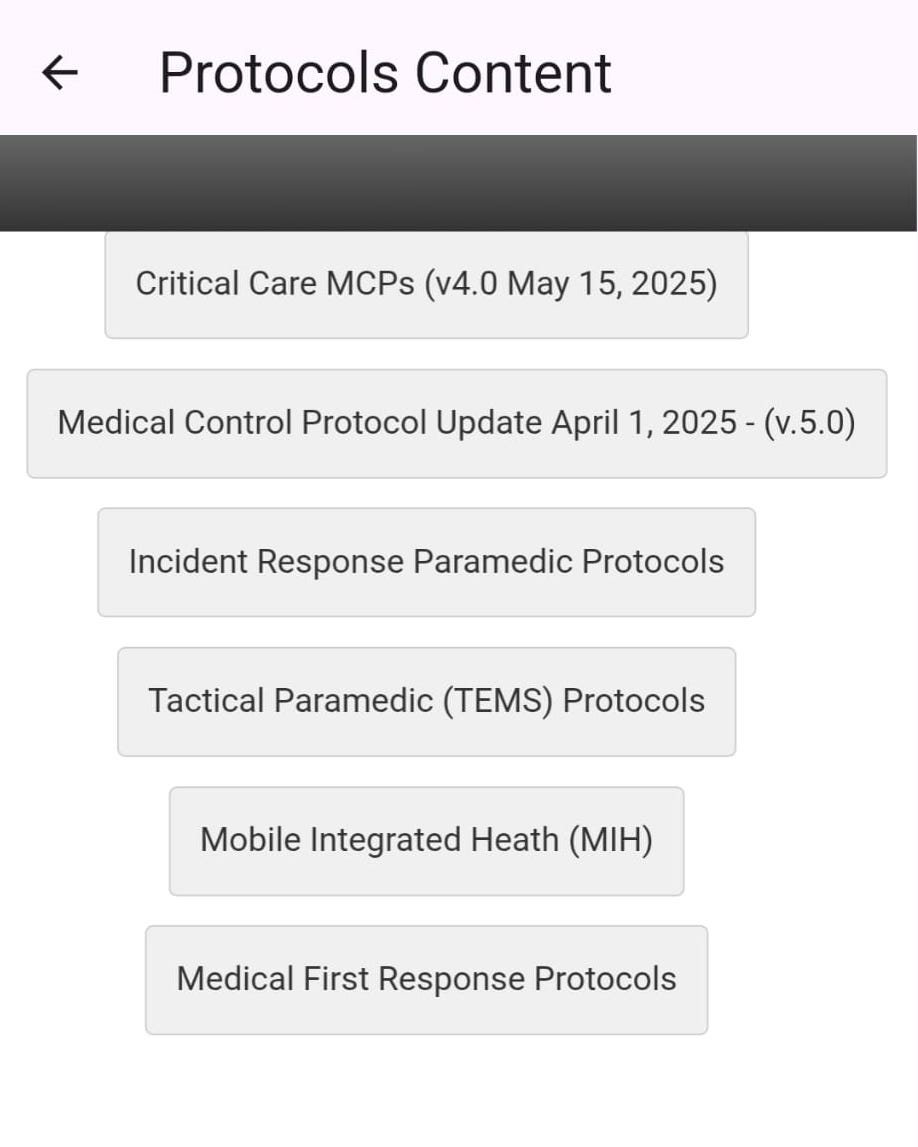
|
|
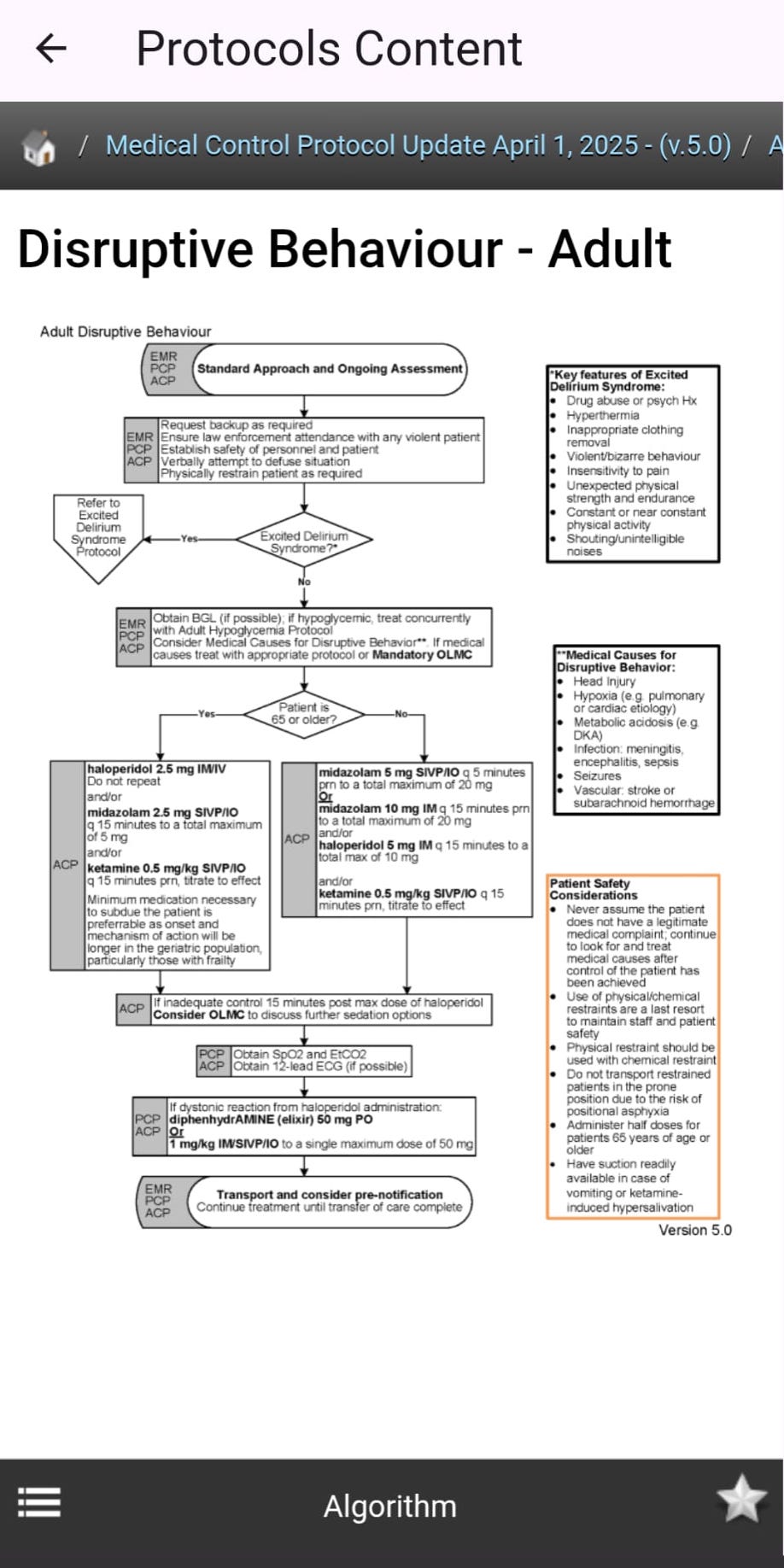
|
|
|
Need help? If you're unable to get content to load, please contact App Development and include:
|
|
